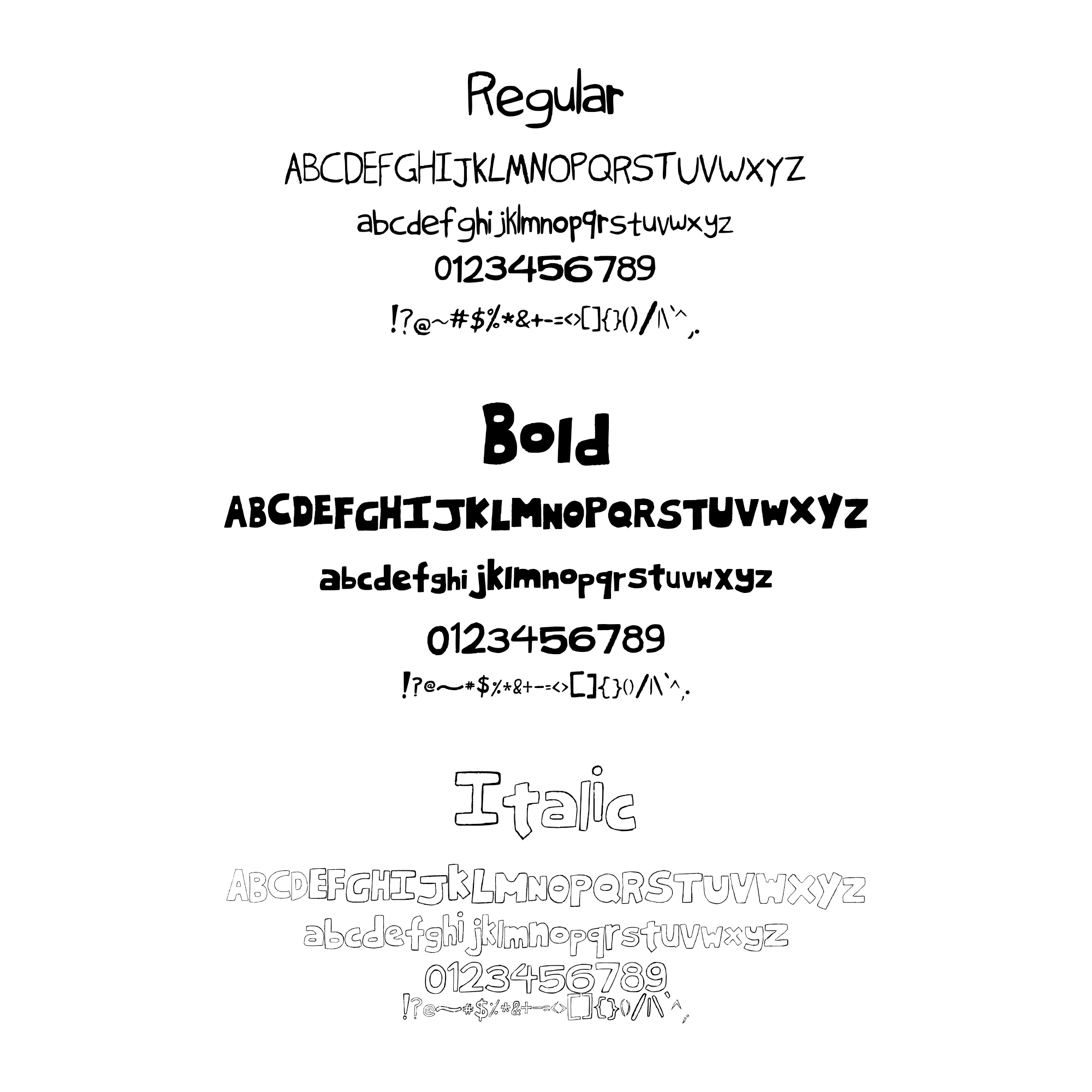What’s Included in the Handscript Package
Bring a handcrafted touch to your creative projects with the complete Handscript family. This package includes all three core styles, plus essential extras to make installation and usage easy across platforms.
*This font pack includes standard English characters, numbers, and punctuation. Accents and extended characters are not supported.*
📦 Inside the Download:
Handscript-Regular.ttf – Clean and balanced for everyday use
Handscript-Bold.ttf – Strong and impactful for headlines and emphasis
Handscript-Italic.ttf – Elegant slant for style and flow
Handscript.ttc – All three styles bundled in one file (for advanced users)
ReadMe.txt – Simple installation guide for Windows and macOS
License.txt – Full details on your usage rights
📄 Licence:
Licensed for personal use only, including use in sponsored YouTube videos created by you
Permitted uses include:
- Personal projects such as invitations, personal graphics, schoolwork, home decor, or any non-commercial creative use.
- Use in digital video content, including sponsored YouTube videos created by you.
Prohibited uses include:
- Commercial projects such as selling products or designs, business branding or logos, or any monetized content not created directly by you.
- Use in user-generated content (UGC) that is resold, reshared, or boosted by a company or third party.
- Redistribution, resale, or sharing of the font files.
For commercial licenses or other use cases, please contact Businesstatsuki@gmail.com
🛠 Compatibility:
Works with Adobe Creative Cloud, Affinity Suite, Microsoft Office, Canva*, Figma, and most major design tools
Supports both Mac and Windows font managers
Suitable for both personal and commercial projects under the included license
📖 Installation Guide
1) Mac (Font Book):
If your download comes as a zipped folder, double-click it to unzip.
Select all font files (.ttf or .ttc).
Drag and drop them into Font Book to install.
2) Windows:
Unzip the downloaded folder if necessary.
Right-click a font file and select Install.
(Alternatively, you can drag font files directly into C:\Windows\Fonts.)
💡 Note: For maximum compatibility, we recommend installing the .ttf files individually. The .ttc file is included for convenience but may not be supported by all platforms.
🚫 Refund Policy:
Due to the digital nature of this product, all sales are final. Once purchased, fonts cannot be returned or refunded. Please ensure your system and software are compatible before buying.